The Olympus AS-7000 Digital Transcription Kit features a redesigned, four-button control pedal, headset and ODMS Dictation Management Software (Transcription Module).
ODMS v6 Software is compatible with Windows XP, Vista, 7, 8 and Windows 10. The software is designed for multi author, multi transcription systems and has full support for Citrix and Terminal Service.
POP3, SMTP and extended MAPI email environments are all supported. This means that the Olympus ODMS software can be configured to work alongside your email client. When a dictation file is emailed to you, ODMS will automatically import the file into your pending work folder - simple double click to start work on transcribing the new document.
The AS-7000 software can play back DSS, DSS Pro, Wav, WMA and MP3 files and is designed to be integrated into the workflow of any office system to significantly streamline data sharing and the distribution of dictations between office professionals, departments and locations.
Dictation Transfer via LAN, Email or FTP
ODMS makes sure that your dictations are in the right place at the right time. Automatic transfer rules can be defined for every scenario, depending on work type, priority author ID etc.
| | | 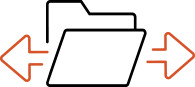 |
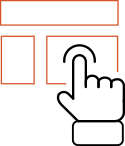 | | | Improved Interface for Excellent Usability
The ODMS user friendly interface allows for user friendly operation, designed to boost efficiency and productivity.
|
Data Security is Priority Number 1
ODMS Protects your sensitive data with several security features, including 256-bit AES Encryption to secure your recordings, allowing only authorised personnel to open and play back the file. Customisable backup rules prevent accidental data loss.
| | |  |

| | | Seemless Interface to Dragon Speech Recognition
Combine the AS-7000 Transcription kit with Dragon - the world's most powerful Speech Recognition software for fast and accurate automatic transcription. Receive the completed text document back in minutes with up to 99% accuracy. The typist needs only to proofread the completed document before completing transcription and any adaptations made will train the author's user profile, meaning that Dragon becomes more accurate with every use!
Learn more about Dragon - Book an online demonstration here |
Finally Smartphone Goes Professional...
Including highly secure data transfer and central administration of phones and users. Converting speech to text becomes child’s play from all over the world.
The ODDS Standard License grants full access to the Olympus Dictation Delivery Service (ODDS) for one user (12 months).
This license allows a user of the Olympus Dictation App to connect it to ODDS and to make use of additional professional dictation features.
- Support of audio formats DSS & DSS Pro (industry standard for professional speech processing)
- Password protected dictations supported by DSS Pro (256 bit AES encryption)
- Secure data transfer via HTTPS / FTPS / SFTP
- Optional connection to a self-hosted ftp server
- Auto-split of large files
- Central administration via Olympus Dictation Portal (access via web browser)
- Assigning dedicated worktype lists to users (groups)
- Defining recipients for users
- Defining transfer methods and recording formats
- Setting security features
- Using meta information like Author IDs for automatic processing
The app settings can be centrally administrated via the Olympus Dictation Portal (ODP).
ODDS - The Professional Cloud Solution
The Olympus Dictation Delivery Service (ODDS) manages the transfer of dictations recorded with the Olympus Dictation app for iPhone and Android. In the event unexpected dictation is needed and you do not have your professional voice recorder with you, you can easily record and push the dictation into the organisation's system workflow to get it transcribed before you’re back in the office.
Data Security comes first...
A company’s data is often its greatest asset. Once Olympus Dictation for iPhone or for Android is connected with ODDS, an organisation can benefit from a vast range of security features. Dictations can be recorded in DSS Pro format with 256-bit AES encryption.
This means that dictation files are protected even before they are sent via HTTPS or ftps – and cannot be listened to by unauthorised persons at any point in the delivery chain.
Seamless Integration into existing Dictation Workflows
The audio format DSS Pro, an established industry standard for professional speech processing solutions, enables seamless integration and subsequent processing to get speech transcribed from all over the world.
Meta information such as author ID and work types are also stored in the dictation file itself. It's also possible to route dictations to a company's ftp server so that the typists can access the dictations wherever they are.
Olympus Dictation Portal
Olympus Dictation Portal (ODP) is a highly secured and flexible web-based configuration tool that allows administrators to centrally manage the Olympus Dictation app and corresponding ODDS licenses.
Configuration issues such as the destination address of dictations and encryption settings are controlled by the administrator, meaning that authors (the end users) are free to concentrate on dictation using their app. This keeps everything as simple as possible and avoids user errors.
Professional usability meets smartphones' wireless capabilities
When it comes to dictation, professionals often don’t want to go without the comfort and usability of a specialised tool like a professional voice recorder. At the same time, these users are frequently on the go, in situations where they have to make on-the-spot dictations and send them for transcription immediately.
That's why the Olympus DS-7000 and DS-3500 recorders support the Toshiba FlashAir™ card. With this unrivalled team and the Olympus Dictation app installed on a smartphone, dictations can be downloaded wirelessly and then sent via the mobile phone's network to the desired recipient.
If you haven't already downloaded the free version of this App in order to upgrade to the full ODDS User Licence. Simply Click on the relevant Link below to Download.

