Compare Dragon Professional 14 Individual to Dragon Professional 13.5 Group...
Dragon Professional 14 Individual & 13.5 Group
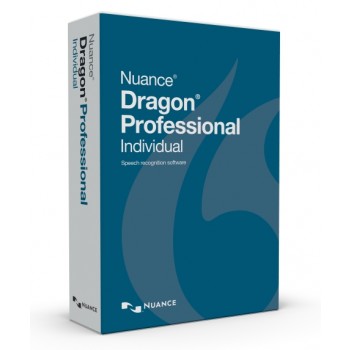 | Nuance
announces 2 new versions of Dragon Professional – Dragon Professional
Individual 14, and Dragon Professional Group 13.5.
This post will focus
primarily on Dragon Professional Individual 14.
Nuance has split
their Dragon NaturallySpeaking Professional 13 product into 2 different
products: Dragon Professional Individual & Dragon Professional
Group.
Dragon Professional Individual has been attributed the version
number 14, whereas Dragon Professional Group holds a version number of
13.5. |
NOTE:
This post does not concern Dragon® Medical Practice Edition, nor any
upgrades (such as Dragon® Medical Practice Edition 3). Details regarding
a new version of Dragon® Medical Practice Edition is presently unknown.
Dragon Professional Individual versus Dragon Professional Group
So what are the differences?
The
bottom line is that Dragon Professional Individual has had a number of
advanced features removed (when compared to Dragon NaturallySpeaking
Professional 13), whereas Dragon Professional Group retains the same
feature set as Dragon NaturallySpeaking Professional 13.
Both Dragon Professional Individual and Dragon Professional Group provide some additional functionality.
Dragon
Professional Individual is geared towards lawyers, professionals, and
those with physical limitations who are single users within their own or
a small office.
On the other hand, if you are a lawyer or
professional within an office environment where there are several users
of Dragon, Dragon Professional Group provides some excellent
behind-the-scenes administration of user profiles and their component
pieces (word lists, vocabularies, and commands).
What Is Really New in Dragon Professional Individual 14?
By
now some of you have probably received an email notification from
Nuance espousing some new features and enhancements in this new version
of Dragon. Following are some details that you should know.
- Support for Windows 10: Nuance has already stated that Dragon NaturallySpeaking 13 is compatible with Windows 10.
-
Advanced, time-saving commands: the full set of custom command
creation capability is already present in Dragon NaturallySpeaking
Professional 13, although it is not available in Dragon
NaturallySpeaking Premium 13.
-
Powerful, personal customization: again, this level of vocabulary
customization is already present in Dragon NaturallySpeaking
Professional 13, and not available in Dragon NaturallySpeaking Premium
13.
-
Dragon Anywhere integration: Dragon Anywhere is an exciting new
mobile application, enabling users of iOS and android devices to
transcribe their voice into text as well as edit and correct documents
on their mobile devices. If you purchase Dragon Anywhere (available
later this year), your custom text commands and word lists may be
synchronized.
-
This is a truly outstanding feature, but be aware that at this time,
this cloud-based service is located within the United States of
America, and even though your data is encrypted, it is still no longer
protected by UKprivacy laws and will fall under the jurisdiction of the
United States of America, including the Patriot Act.
-
Transcription options: another new feature, Dragon Professional
Individual is now capable of transcribing an individual speaker’s
recording without traditional Dragon training. However, as always,
quality of audio will impact accuracy, and there will be little to no
punctuation (or paragraphs) unless they are dictated.
- Even easier to use: Nuance has revamped the help files.
- In
conclusion, the Dragon Anywhere integration is likely to be the most
useful feature. The new transcription options may be of interest to some
users.
What Has Been Removed from Dragon Professional Individual That Was in Dragon Professional 13?
-
Dragon Professional Individual will no longer include a basic
headset. Dictaphones.co.uk often provides superior microphones (wired
and wireless) according to the user’s needs, so this is not a tremendous
loss.
-
Dragon Professional Individual will no longer include the Roaming
User feature (the ability to synchronize a user profile across multiple
computers).
- Administrative Settings have been removed
- An MSI installation is no longer available
-
The Data Distribution Tool has been removed, and will no longer
allow for deploying customized vocabularies and commands to multiple
Dragon users.
- The ability to run Dragon on a Remote Desktop Connection has been removed.
- Export and import custom words with all formatting and properties in place.
-
Advanced custom commands for controlling your computer as well as
producing text with lists or navigable voice fields. These custom
commands can also be exported and imported.
- Save your voice with your dictation for deferred correction.
-
Transcribe a single speaker’s voice from pre-recorded dictation.
There are certain limitations such as accuracy, and lack of punctuation
and paragraphs.
- Auto Transcribe Folder Agent allows for automatic transcription of voice recordings.
-
Support for individual Dragon Anywhere accounts for synchronization
between custom word lists and text commands between Dragon Professional
Individual and Dragon Anywhere.
"Honestly,
those who possess a license for Dragon NaturallySpeaking Premium 12 or
13 benefit the most. Now is definitely the time to upgrade, as it is
unlikely to ever be this inexpensive to do so. Special pricing of
approximately £000 ends September 29, 2015."
Current Dragon NaturallySpeaking Premium 12 or 13 Users - Should You Upgrade to Dragon Professional Individual 14?
If you hold a license for Dragon NaturallySpeaking Premium 12 or 13, definitely upgrade to Dragon Professional Individual 14.
Current Dragon NaturallySpeaking Professional 12 Users
If
you hold a license for Dragon NaturallySpeaking Professional 12 and do
not require the features removed from Dragon NaturallySpeaking
Professional, then by all means upgrade to remain current with the new
Windows 10 operating system, as well is support for Internet Explorer
11.
By upgrading you will also experience increased accuracy,
faster response time, improved audio device management (use multiple USB
devices), and a Canadian English vocabulary. And don’t forget
synchronization with the upcoming Dragon Anywhere product.
Current Dragon NaturallySpeaking Professional 13 UsersIf
you currently hold a license for Dragon NaturallySpeaking Professional
13, you will need to weigh the pros and cons of features lost for
features gained. Existing clients of Speak-IT Solutions are encouraged
to contact us to discuss your particular situation further.
A Little More Information
Please visit our Upgrade page regarding Dragon Professional Group 13.5 & Dragon Professional Individual 14.
|

